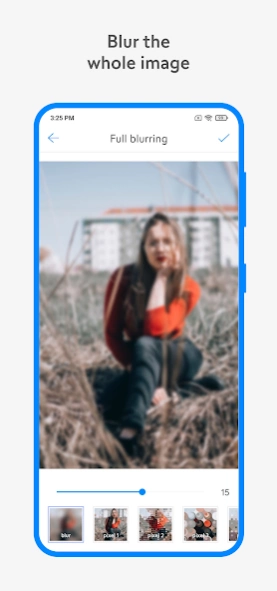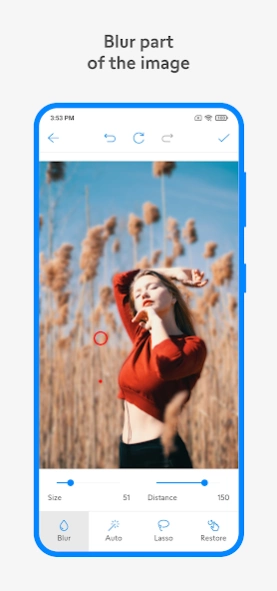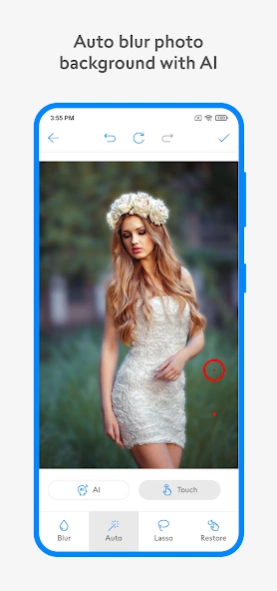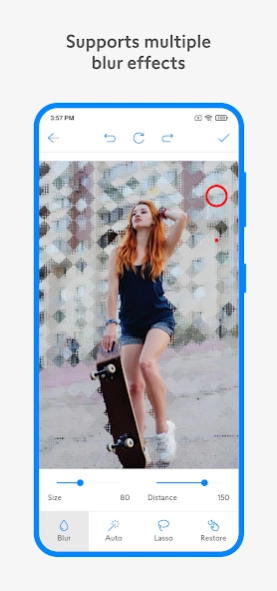Blur Photo - Blur Background 09.02.20.24
Free Version
Publisher Description
Blur Photo - Blur Background - This application helps you blur all or part of an image.
✨ Blur Photo provides simple, easy-to-implement editing features that meet all your needs. With this application, you can easily edit and delete unwanted objects to get the desired photos.
So what makes the photo blurring app so useful? Let's explore!
✨ Blur Photo is Photo Blur App designed to transform your images into masterpieces with just a few taps! Whether you're looking to erase unwanted backgrounds with our state-of-the-art Background eraser, fine-tune your photos with our comprehensive Photo Editor, or unleash creativity with our Ai image generator, Blur Photo has it all.
Automatic AI technology helps detect objects automatically
The Blur Photo application uses smart AI technology to help identify and focus on the main object automatically, creating a professional and attractive background blur effect.
Supports many different photo blur effects
Blur Photo supports many different filters and effects so you can adjust the blur intensity and size of each area to suit each situation and your ideas.
Save photos in high resolution to the library
Blur Photo application allows you to choose the optimal resolution to ensure the best quality photos. After completing editing, you can easily manage and share with friends.
Simple and easy-to-use interface
No need to be a professional photo editing expert, with just a few steps on the photo blurring and background removal application below, you will have the photo you want. Say goodbye to complicated editing software, Blur pic is a professional photo editor.
Whether you're looking to create portrait photography or just want to focus on specific elements of your pictures, our Photo image app is the perfect tool for every aspiring photographer
Step 1: Import photos
Access the library to select the photo to delete. Or you can take photos directly from the camera or any other camera application installed on your device.
Step 2: Use blur effects
Blur Photo application allows you to automatically remove fonts or select the objects you want to erase. You can zoom in or out on the object you want to delete. You can blur any unwanted faces, objects, or anything in your photo.
Step 3: Preview and save photos
After completing the editing operations, Blur Photo application allows you to preview the photo to ensure the result and then save the blurred photo to the library.
Main features:
⚡ Blur an image or part of an image: Make pic blur effortlessly or target specific parts of an image for a more focused effect.
⚡ Supports many different photo blur effects: Explore a variety of photo blur effects, each with adjustable intensity, to achieve the perfect bg blur every time.
⚡ Adjust intensity for each effect: Easily adjust the intensity for each blur background effect, ensuring your photos look exactly how you envisioned.
⚡ Remove the photo background by blurring the photo background: Remove the photo background or Clear background seamlessly by applying a sophisticated blur to the photo background.
⚡ Automatically blur photo backgrounds with AI technology.
⚡ Save images with high resolution to the gallery: Save your creations with high resolution directly to your gallery, thanks to our app's powerful photo redactor online capabilities.
⚡ Easily manage and share edited images.
⚡ Unlock the power of your photos with Blur Photo's Clipping magic, where every edit brings your vision to life
⚡ Simple and easy-to-use interface: Navigate through the app with a simple and easy-to-use interface designed for both beginners and the best photo editing apps enthusiasts alike.
⚡ Export photos with high resolution: Export photos with high resolution, ensuring your work is ready for print or digital display, rivaling even Photoshop Express in quality.
If you have any suggestions or questions, please write to us at support@desa.mobi.
If you find this professional Photo Blurring app really useful, please share the app with your friends!
About Blur Photo - Blur Background
Blur Photo - Blur Background is a free app for Android published in the Screen Capture list of apps, part of Graphic Apps.
The company that develops Blur Photo - Blur Background is Desa Mobi. The latest version released by its developer is 09.02.20.24.
To install Blur Photo - Blur Background on your Android device, just click the green Continue To App button above to start the installation process. The app is listed on our website since 2024-02-08 and was downloaded 1 times. We have already checked if the download link is safe, however for your own protection we recommend that you scan the downloaded app with your antivirus. Your antivirus may detect the Blur Photo - Blur Background as malware as malware if the download link to com.caomobile.blurphoto is broken.
How to install Blur Photo - Blur Background on your Android device:
- Click on the Continue To App button on our website. This will redirect you to Google Play.
- Once the Blur Photo - Blur Background is shown in the Google Play listing of your Android device, you can start its download and installation. Tap on the Install button located below the search bar and to the right of the app icon.
- A pop-up window with the permissions required by Blur Photo - Blur Background will be shown. Click on Accept to continue the process.
- Blur Photo - Blur Background will be downloaded onto your device, displaying a progress. Once the download completes, the installation will start and you'll get a notification after the installation is finished.